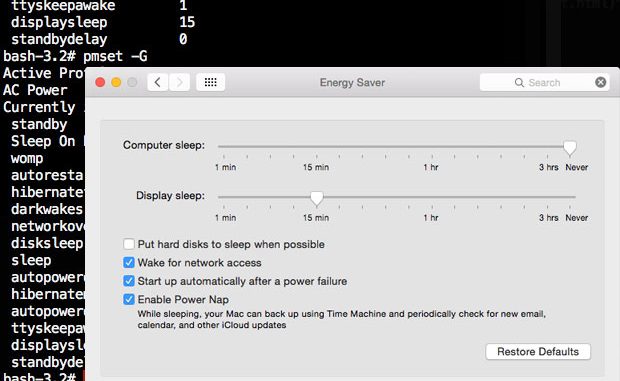
Repost from: http://lists.apple.com/archives/remote-desktop/2007/Sep/msg00007.html
Our Apple SE shared the following with us here in Minnesnowta:
To set the machine to wake up or power on on Mon, Tuesday, Wed, Thursday, and Friday at 7:30 AM, you would type this:pmset repeat wakeorpoweron MTWRF 07:30:00To set the machine to power off at 3:00 PM on those days at 3:30, it would look like this:
pmset repeat shutdown MTWRF 15:30:00Interestingly, if you send a command to set the shutdown command, it wipes out any existing startup AND shutdown times If you want to set up both simultaneously, it looks like this:
pmset repeat wakeorpoweron MTWRF 07:30:00 shutdown MTWRF 15:30:00To learn more about this command, check out this link: http://developer.apple.com/documentation/Darwin/Reference/ManPages/man1/pmset.1.html
Why would you want to use this command? This is great to use before the Holiday break or Spring break. Rather than have the machines startup and shutdown even though no one is there, you can use the pmset command to temporarily change the settings and then use it again when school resumes to set it back.
Energy Saver Options
Further examples:
pmset repeat shutdown MTWRFSU 10:00:00 wakeorpoweron TR 09:30:00; pmset touch; pmset -g sched
This sets display sleep to 15, computer sleep to three hours, the computer is restarted if power is lost, hard disks sleep after 10 minutes, wake on LAN enabled, and TTY sessions do not allow the computer to sleep.
pmset displaysleep 15 sleep 180 autorestart 1 disksleep 10 womp 1 ttyskeepawake 1
Check
To check the current schedule:
pmset -g sched
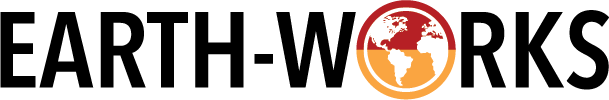
Leave a Reply