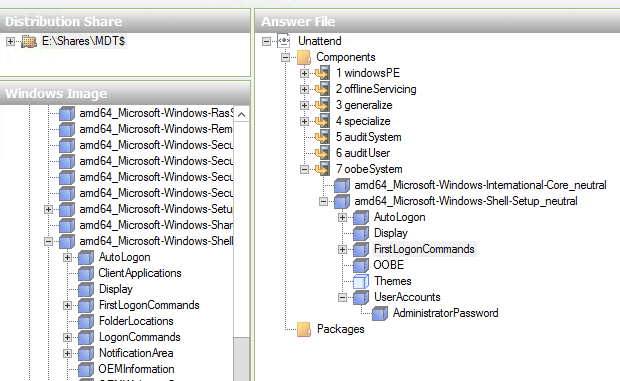
In a deployment task sequence, you can edit the Unattend.xml file and define a custom background for the theme and which Aero color to use.
Open a saved task sequence that you use to deploy an image or OS, and click the OS Info tab and then “Edit Unattend.xml.”
In the Windows System Image Manager, drag the component amd64_Microsoft-Windows-Shell-Setup_neutral > Themes to 7 oobeSystem. (Note, your system may start with x86 instead of amd64.)
Click the Themes option you just added to the oobeSystem step, and enter the following:
- DefaultThemesOff: false
- DesktopBackground: (Full path to JPG file on the system. You may use absolute paths or variables like %windir%.)
- ThemeName: Give your theme a name
- WindowColor: List one of the Aero theme colors, such as “Slate” or “Sky.”
Save the Unattend.xml file and deploy your task sequence. New users that log in will have your new theme!
References: http://social.technet.microsoft.com/Forums/en-US/mdt/thread/12f9fb04-3851-40a7-a525-a514d274befc/
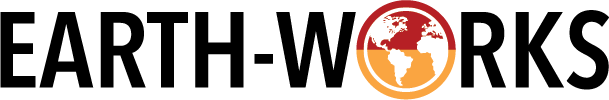
Leave a Reply