Apple used to use the Samba open source project as the basis for its Windows sharing options in Mac OS X. With Lion and now Mountain Lion, Apple has moved to their own, in-house implementation and Samba is no longer used. This has led to a number of quirks and bugs.
If you try to mount a Lion or Mountain Lion hosted SMB share from Linux using the typical options, you will like get a -22 error stating that the request was “bad.”
The solution is to add “nounix,sec=ntlmssp” to the end of the standard mount string.
To mount an SMB share from a Mac running Lion or Mountain Lion in Linux:
Make sure you have the ability to mount CIFS (SMB) shares. In CentOS/RHEL, run the following:
sudo yum install cifs-utils
2. Make a mount point:
sudo mkdir -p /mnt/YourMountPointName
3. Mount the shared volume to the mount point, adding “nounix,sec=ntlmssp” to the end of the standard mount -t cifs command:
mount -t cifs //ServerName/ShareName /mnt/YourMountPointName -o username=ServerUsername,password=YourPassword,nounix,sec=ntlmssp
Reference: http://askubuntu.com/questions/63046/how-to-mount-mac-osx-lion-file-share
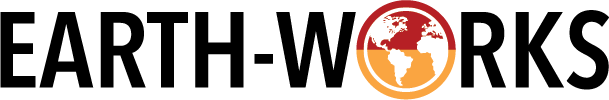
Great blog. Works perfectly on Centos 6.4