Apple has removed Package Maker from the Xcode tools. After installing Xcode, open Xcode, click the Xcode menu, chose Open Developer Tools > More Developer Tools.
You will be taken to a web page where you can log in with your Apple Developer ID. (Registration is free here.)
Download the Auxiliary Tools for Xcode which includes Package Maker here.
Copyright © 2026 Earth-Works Tips & Tricks for IT Pros | Website created by Dusty Sun
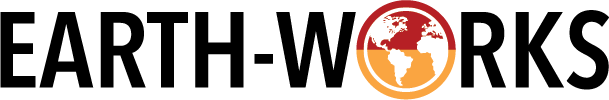
Need to download ‘Auxiliary Tools for Xcode – Late July 2012’ as Package Maker has been dropped from the more recent releases of ‘Auxiliary tools for Xcode’ (helpful to know if downloading without having Xcode installed).
There is also a great free alternative named “Packages” available at http://s.sudre.free.fr