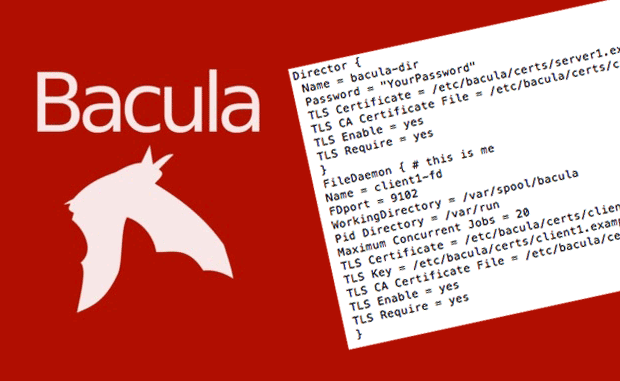
In order to back up a computer with Bacula, you simply need to install the Bacula File Daemon.
Installation commands:
CentOS / RHEL / Scientific Linux:
yum install bacula-client
Ubuntu / Debian
apt-get install bacula-client
Set the options in the configuration file
Edit /etc/bacula/bacula-fd.conf in your favorite editor. Find the password line and replace it with the password you are using in your installation:
Director {
Name = bacula-dir
Password = "YourPassword"
}If you are wanting to use encryption as specified in this post, you should also add the paths to the certificate and key for the server and client and the start of authority:
Director {
Name = bacula-dir
Password = "YourPassword"
TLS Certificate = /etc/bacula/certs/server1.example.com.crt
TLS CA Certificate File = /etc/bacula/certs/cacert.pem
TLS Enable = yes
TLS Require = yes
}
FileDaemon { # this is me
Name = client1-fd
FDport = 9102
WorkingDirectory = /var/spool/bacula
Pid Directory = /var/run
Maximum Concurrent Jobs = 20
TLS Certificate = /etc/bacula/certs/client1.example.com.crt
TLS Key = /etc/bacula/certs/client1.example.com-daemon.key
TLS CA Certificate File = /etc/bacula/certs/cacert.pem
TLS Enable = yes
TLS Require = yes
}Set the bacula-fd service to automatically start
CentOS / RHEL / Scientific Linux 6:
chkconfig bacula-fd on
CentOS / RHEL / Scientific Linux 7:
systemctl enable bacula-fd
Ubuntu / Debian:
chkconfig bacula-fd on
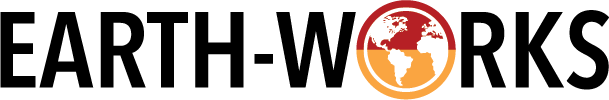
Leave a Reply