
Boot from the WinPE CD or USB drive, and run ImageX. You can capture to a network location if you map the drive beforehand.
Capture
ImageX command:
e:\imagex.exe /capture d: d:\myimage.wim "my Win7 Install" /compress fast /verify
Restoration
Format and partition
select disk 0, clean, create partition primary, assign letter=c:, active, exit format c: /q /y
Apply
e:\imagex.exe /apply d:\myimage.wim imageNumber(usually 1) C:\
BCDEdit
You may need to run bcdedit after applying the image.
x:\windows\system32\bcdedit /set {default} device partition=c:
x:\windows\system32\bcdedit /set {default} osdevice partition=c:
x:\windows\system32\bcdedit /set {bootmgr} device partition=c: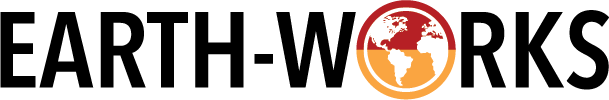
Leave a Reply