
VMware provides command line tools that allow you to back up your ESXi configuration. You should always back up before updating the ESXi image, and it’s also a good idea to do this on a regular basis, just in case something happens. That way, you can restore your configuration.
First, make sure you have the vCLI tools installed on your computer. They are available for Windows and Linux (link).
Next, open a command prompt and issue the following commands, replacing the items in all caps with the appropriate values for your environment. Note, in Windows, these tools are stored by default in C:\Program Files (x86)\VMware\VMware vSphere CLI\bin. In Linux, you can find the commands under /usr/bin.
vicfg-cfgbackup.pl --server HOSTNAME/IP --username USERNAME --password PASSWORD --save C:\Backup5.5.txt
vCLI Download: https://www.vmware.com/support/developer/vcli/
vCLI Documentation: http://pubs.vmware.com/vsphere-55/index.jsp?topic=%2Fcom.vmware.vcli.ref.doc%2Fvicfg-cfgbackup.html
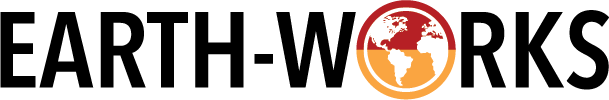
Leave a Reply