
Pasco is an open source utility from McAfee that can analyze Internet Explorer index.dat files. It creates a tab-formatted file, which can be opened in Excel. The only issue is that the access times reported are in GMT, so you will need to add or subtract to find the true time the URLs were accessed.
First, create the formatted text file with the following command, from within the pasco folder:
bin\pasco.exe path\to\index.dat > path\to\exported\file.csv
Next, open the CSV file in Excel. Use the Excel “Text to Columns” function to separate the time from the date.
Then, in a new cell, add or subtract the time zone correction. If the time was in column D4, you would type =D4 + TIME(5,0,0) to add five hours. To subtract 3 hours, you would type =D4 – TIME(3,0,0).
Pasco download: http://www.mcafee.com/us/downloads/free-tools/pasco.aspx
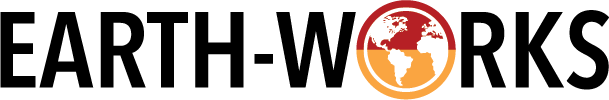
Thank you so very much for writing this article. I have been searching for information just like this. I had been confused by other similar writings, but you helped me.